VMwareを使ってみる
First Edition 2001.9.23
VMwareとはDOS/Vマシンのハードウェアをソフトウェアでエミュレーションするというものです。 ハードディスクの中に仮想的にDOS/Vマシンを作ってしまいます。ここでは、VMwareのインストール、 ゲストOSのインストールを行います。
- VMwareをダウンロードし、 ライセンスキーを取得する(対象:2.1.5、2.5)(2001.9.23)
- VMwareをインストールする(対象:2.1.5、2.5)(2001.9.23)
- ゲストOSをインストールする(対象:2.1.5、2.5)(2001.9.23)
- VMware tools をインストールする(対象:2.1.5、2.5)(2001.9.23)
- 使用した感想(対象:2.1.5、2.5)(2001.9.23)
VMwareをダウンロードし、ライセンスキーを取得する
VMwareのホームページから こちら にアクセスし、ライセンスキーをメールで送ってもらいます。ライセンスキーはメールに添付されています。 メール本文にも内容が書いてありますので、添付メールが読めないメーラーを使っている人も大丈夫です。VMware本体はRPM versionをダウンロードします。 ライセンスキーは、30日間のお試し版です。機能制限はありませんが、30日経つと、ゲストOSが起動できなくなります。
Workstation版、Express版、アカデミック版などの製品ラインナップがあります。価格については こちらに書いてあります。
VMwareをインストールする
インストールに入ります。インストール途中スクリプトを実行しなくてはいけないのですが、 その時モジュールのコンパイルという作業が必要になるかも知れません。VMware標準で持っているモジュールが、現在Linuxで動いているカーネルに合っていれば、モジュールのコンパイルは行われません。 たいていの場合、コンパイルが必要になると思います。カーネルのヘッダーファイルがインストールされているか確認しましょう。
$ rpm -q kernel-headersダウンロードしたディレクトリに移動し、インストールします。
# rpm -ivh VMware-2.0.1-570.i386.rpmインストールしたら、perlスクリプトを実行します。ロケールを"c"にしてから実行します。 これは、カーネルの再構築などをしたらそのたびにやり直さなければいけないようです。
私の場合は、以下のようになりました。
# LANGUAGE=c vmware-config.pl
Making sure VMware's services are stopped.
Stopping VMware services:
Virtual machine monitor [ OK ]
You must read and accept the End User License Agreement to continue.
Press enter to display it.
VMware, Inc. For One (1) Computer
END USER LICENSE AGREEMENT FOR VMWARE SOFTWARE Notice to User:
This End User License Agreement (EULA) is a CONTRACT between you
(either an individual or a single entity) and VMware, Inc.
(VMware), which covers your use of the VMware software product
that accompanies this EULA and related software components, which
may include associated media, printed materials, and "online" or
electronic documentation. All such software and materials are re-
ferred to herein as the "Software Product." A software license
and a license key or serial number ("Software Product License"),
issued to a designated user only by VMware or its authorized
agents, is required for each user of the Software Product. If you
do not agree to the terms of this EULA, then do not install or
use the Software Product or the Software Product License. By ex-
plicitly accepting this EULA, however, or by installing, copying,
downloading, accessing, or otherwise using the Software Product
and/or Software Product License, you are acknowledging and agree-
ing to be bound by the following terms:
1. WARNING -- (for Evaluation Licenses only). This Software
Product can be used in conjunction with a free evaluation Soft-
ware Product License. If you are using such an evaluation Soft-
ware Product License, you may use the Software Product only to
evaluate its suitability for purchase. Evaluation Software Prod-
uct Licenses have an expiration date. VMWARE BEARS NO LIABILITY
FOR ANY DAMAGES RESULTING FROM USE (OR ATTEMPTED USE AFTER THE
EXPIRATION DATE) OF THE SOFTWARE PRODUCT, AND HAS NO DUTY TO PRO-
VIDE ANY SUPPORT.
2. GRANT OF NON-EXCLUSIVE LICENSE.
. Software Product License. The Software Product License,
which is issued to a designated user, enables such designated us-
er to use the Software Product on a single computer system. Each
user on a multi-user computer system who uses the Software Prod-
uct requires an additional Software Product License. You may not
modify or create derivative copies of the Software Product Li-
cense.
. Grant of License. Subject to a validly issued Software
Product License, VMware grants to you the non-exclusive, non-
transferable right for you to use the Software Product on a sin-
gle computer running a validly licensed copy of the operating
system for which the Software Product was designed. You may not
modify or create derivative copies of the Software Product. All
rights not expressly granted to you are retained by VMware.
. Shared Computing Laboratory Use. For shared use computing
laboratory environments within academic institutions, profession-
al certification and training centers, and quality assurance
groups, the license grant above shall be modified to permit use
of the Software Product on a single computer system without the
limitation that such use be limited to the designated user; pro-
vided that any such user agree to and abide by the terms of this
EULA; provided further that you must acquire and dedicate a li-
cense for each separate computer system on which the Software
Product is installed. Under this shared computing laboratory use
license, a computing laboratory at an academic institution having
ten computers loaded with the Software Product on which no more
than five users would concurrently access and use the Software
Product, for example, would require ten Software Product Licens-
es. Unless the computing laboratory is operated and maintained
by and within an academic institution, professional certification
and training center, or quality assurance group, this limited
shared use license does not apply. No other shared or concurrent
use of the Software Product is permitted. You may not rent,
lease, sublicense, or lend the Software Product.
. Backup Copy: Software Product. You may make copies of Soft-
ware Product as reasonably necessary for the use authorized
above, including as needed for backup and/or archival purposes.
No other copies may be made. Each copy must reproduce all copy-
right and other proprietary rights notices on or in the Software
Product. . Backup Copy: Software Product License. You may
install each Software Product License on a single computer system
and make copies of the Software Product License as necessary only
for backup and/or archival purposes. No other copies may be
made. Each copy must reproduce all copyright and other propri-
etary rights notices on or in the Software Product License.
3. LICENSES REQUIRED FOR GUEST OPERATING SYSTEMS. The Software
Product allows additional operating systems ("Guest Operating
Systems") to run on a computer system. You must have a valid li-
censed copy of each Guest Operating System for such use. In the
event that the Software Product includes a valid licensed copy of
a Guest Operating System for pre-installation in a virtual ma-
chine, the use of such Guest Operating System shall be defined by
the EULA for that Guest Operating System. By explicitly accept-
ing this EULA, or by installing, copying, downloading, accessing,
or otherwise using the Software Product and/or Software Product
License, you are acknowledging and agreeing to be bound by the
terms of EULA for the pre-installed Guest Operating System, which
terms accompany the Guest Operating System.
4. INTELLECTUAL PROPERTY RIGHTS RESERVED BY VMWARE. The Software
Product is protected by U.S. and international copyright laws and
treaties, as well as other intellectual property laws and
treaties. You must not remove or alter any copyright notices on
any copies of the Software Product. This Software Product copy is
licensed, not sold. Furthermore, this EULA does not grant you any
rights in connection with any trademarks or service marks of
VMware. VMware reserves all intellectual property rights, includ-
ing copyrights, and trademark rights.
5. NO RIGHT TO TRANSFER. You may not rent, lease, lend, or in
any way distribute or transfer any rights in this EULA or the
Software Product to third parties without VMware's written ap-
proval and subject to written agreement by the recipient of the
terms of this EULA.
6. PROHIBITION ON REVERSE ENGINEERING, DECOMPILATION, AND DISAS-
SEMBLY. You may not reverse engineer, decompile, defeat license
encryption mechanisms, or disassemble the Software Product or
Software Product License except and only to the extent that such
activity is expressly permitted by applicable law notwithstanding
this limitation.
7. THIRD PARTY RIGHTS. Any software provided along with the
Software Product that is associated with a separate license
agreement is licensed to you under the terms of that license
agreement. VMware will make available for review any such third
party license agreements if you contact VMware at the address
provided below.
8. SUPPORT SERVICES. VMware may provide you with support ser-
vices related to the Software Product. Use of any such support
services is governed by the VMware polices and programs described
in "online" documentation and/or other VMware-provided materials.
Any supplemental software code or related materials that VMware
provides to you as part of the support services is to be consid-
ered part of the Software Product and is subject to the terms and
conditions of this EULA. With respect to any technical informa-
tion you provide to VMware as part of the support services,
VMware may use such information for its business purposes without
restriction, including for product support and development.
VMware will not use such technical information in a form that
personally identifies you.
9. TERMINATION WITHOUT PREJUDICE TO ANY OTHER RIGHTS. VMware may
terminate this EULA if you fail to comply with any term or condi-
tion of this EULA. In such event, you must destroy all copies of
the Software Product and Software Product Licenses.
10. U.S. GOVERNMENT USE. The Software Product is deemed to be
"commercial computer software" and "commercial computer software
documentation" pursuant to DFAR Section 227.7202 and FAR Section
12.212, as applicable. Any use, modification, reproduction, re-
lease, performing, displaying, or disclosing of the Software
Product by the U.S. government shall be governed solely by the
terms of this EULA and shall be prohibited except to the extent
expressly permitted by the terms of this EULA.
11. EXPORT RESTRICTIONS. You will not export (including trans-
ferring electronically over any network, including the Internet)
or re-export the Software Product, any part thereof, or any pro-
cess or service that is the direct product of the Software Prod-
uct (collectively referred to as the "Restricted Components"), to
any country, person, or entity -- even to foreign units of your
own company -- in violation of U.S. export restrictions.
12. NO WARRANTIES. YOU ACCEPT THE SOFTWARE PRODUCT AND SOFTWARE
PRODUCT LICENSE "AS IS," AND VMWARE (AND ITS THIRD PARTY SUPPLI-
ERS AND LICENSORS) MAKE NO WARRANTY AS TO ITS USE, PERFORMANCE,
OR OTHERWISE. TO THE MAXIMUM EXTENT PERMITTED BY APPLICABLE LAW,
VMWARE (AND ITS THIRD PARTY SUPPLIERS AND LICENSORS) DISCLAIM ALL
OTHER REPRESENTATIONS, WARRANTIES, AND CONDITIONS, EXPRESS, IM-
PLIED, STATUTORY, OR OTHERWISE, INCLUDING, BUT NOT LIMITED TO,
IMPLIED WARRANTIES OR CONDITIONS OF MERCHANTABILITY, SATISFACTORY
QUALITY, FITNESS FOR A PARTICULAR PURPOSE, TITLE, AND NON-IN-
FRINGEMENT. THE ENTIRE RISK ARISING OUT OF USE OR PERFORMANCE OF
THE SOFTWARE PRODUCT REMAINS WITH YOU.
13. LIMITATION OF LIABILITY. THIS LIMITATION OF LIABILITY IS TO
THE MAXIMUM EXTENT PERMITTED BY APPLICABLE LAW. IN NO EVENT SHALL
VMWARE (OR ITS THIRD PARTY SUPPLIERS AND LICENSORS) BE LIABLE FOR
ANY COSTS OF SUBSTITUTE PRODUCTS OR SERVICES, OR FOR ANY SPECIAL,
INCIDENTAL, INDIRECT, OR CONSEQUENTIAL DAMAGES WHATSOEVER (IN-
CLUDING, WITHOUT LIMITATION, DAMAGES FOR LOSS OF BUSINESS PROF-
ITS, BUSINESS INTERRUPTION, OR LOSS OF BUSINESS INFORMATION)
ARISING OUT OF THIS EULA OR THE USE OF OR INABILITY TO USE THE
SOFTWARE PRODUCT OR THE FAILURE TO PROVIDE SUPPORT SERVICES, EVEN
IF VMWARE HAS BEEN ADVISED OF THE POSSIBILITY OF SUCH DAMAGES. IN
ANY CASE, VMWARE'S (AND ITS THIRD PARTY SUPPLIERS' AND LICEN-
SORS') ENTIRE LIABILITY ARISING OUT OF THIS EULA SHALL BE LIMITED
TO THE GREATER OF THE AMOUNT ACTUALLY PAID BY YOU FOR THE SOFT-
WARE PRODUCT OR U.S. $5.00; PROVIDED, HOWEVER, THAT IF YOU HAVE
ENTERED INTO A VMWARE SUPPORT SERVICES AGREEMENT, VMWARE'S ENTIRE
LIABILITY REGARDING SUPPORT SERVICES SHALL BE GOVERNED BY THE
TERMS OF THAT AGREEMENT.
14. GOVERNING LAW; ENTIRE AGREEMENT. This EULA is governed by
the laws of the State of California, U.S.A., excluding the appli-
cation of its conflict of law rules. The United Nations Conven-
tion for the International Sale of Goods shall not apply. This
EULA is the entire agreement between us and supersedes any other
communications or advertising with respect to the Software Prod-
uct; this EULA may be modified only by written agreement signed
by authorized representatives of you and VMware.
15. CONTACT INFORMATION. If you have any questions about this
EULA, or if you want to contact VMware for any reason, please di-
rect all correspondence to: VMware, Inc., 3145 Porter Drive,
Building F, Palo Alto, CA 94304, United States of America or
email info@vmware.com.
VMware is a trademark of VMware, Inc.
Do you accept? (yes/no) yes
Thank you.
Trying to find a suitable vmmon module for your running kernel.
None of VMware's pre-built vmmon modules is suitable for your running kernel. Do
you want this script to try to build the vmmon module for your system (you need
to have a C compiler installed on your system)? [yes] yes
What is the location of the directory of C header files that match your running
kernel? [/lib/modules/2.2.18-0vl4.2/build/include] リターン
What is the location of the directory of C header files that match your running
kernel? [/lib/modules/2.2.18-0vl4.2/build/include]
Extracting the sources of the vmmon module.
Building the vmmon module.
make: 入ります ディレクトリ `/tmp/vmware-config0/vmmon-only'
make[1]: 入ります ディレクトリ `/tmp/vmware-config0/vmmon-only'
make[2]: 入ります ディレクトリ `/tmp/vmware-config0/vmmon-only/driver-2.2.18-0vl4.2'
make[2]: 出ます ディレクトリ `/tmp/vmware-config0/vmmon-only/driver-2.2.18-0vl4.2'
make[2]: 入ります ディレクトリ `/tmp/vmware-config0/vmmon-only/driver-2.2.18-0vl4.2'
make[2]: 出ます ディレクトリ `/tmp/vmware-config0/vmmon-only/driver-2.2.18-0vl4.2'
make[1]: 出ます ディレクトリ `/tmp/vmware-config0/vmmon-only'
make: 出ます ディレクトリ `/tmp/vmware-config0/vmmon-only'
The module loads perfectly in the running kernel.
Making sure that both the parport and parport_pc kernel services are available.
Trying to find a suitable vmppuser module for your running kernel.
None of VMware's pre-built vmppuser modules is suitable for your running kernel.
Do you want this script to try to build the vmppuser module for your system (you
need to have a C compiler installed on your system)? [yes] yes
Extracting the sources of the vmppuser module.
Building the vmppuser module.
make: 入ります ディレクトリ `/tmp/vmware-config0/vmppuser-only'
make: 出ます ディレクトリ `/tmp/vmware-config0/vmppuser-only'
The module loads perfectly in the running kernel.
Do you want this script to automatically configure your system to allow your
Virtual Machines to access the host filesystem? (yes/no/help)
The version of Samba used in this version of VMware is licensed as described in
the "/usr/share/doc/vmware/SAMBA-LICENSE" file.
Hit enter to continue. リターン
Enabling networking (this is required to share the host filesystem).
Trying to find a suitable vmnet module for your running kernel.
None of VMware's pre-built vmnet modules is suitable for your running kernel. Do
you want this script to try to build the vmnet module for your system (you need
to have a C compiler installed on your system)? [yes] yes
Extracting the sources of the vmnet module.
Building the vmnet module.
make: 入ります ディレクトリ `/tmp/vmware-config0/vmnet-only'
In file included from driver.c:47:
vmnetInt.h:27: warning: `DECLARE_WAITQUEUE' redefined
/lib/modules/2.2.18-0vl4.2/build/include/linux/wait.h:22: warning:
this is the location of the previous definition
In file included from userif.c:46:
vmnetInt.h:27: warning: `DECLARE_WAITQUEUE' redefined
/lib/modules/2.2.18-0vl4.2/build/include/linux/wait.h:22: warning:
this is the location of the previous definition
In file included from netif.c:45:
vmnetInt.h:27: warning: `DECLARE_WAITQUEUE' redefined
/lib/modules/2.2.18-0vl4.2/build/include/linux/wait.h:22: warning:
this is the location of the previous definition
make: 出ます ディレクトリ `/tmp/vmware-config0/vmnet-only'
The module loads perfectly in the running kernel.
Your computer has multiple ethernet network interfaces: eth0, eth1. Which one do
you want the Virtual Machines to use? [eth0] eth1
Enabling host-only networking (this is required to share the host filesystem).
Do you want this script to probe for an unused private subnet? (yes/no/help)
[yes] yes
Probing for an unused private subnet (this can take some time).
Either your host is not connected to an IP network, or its network configuration
does not specify a default IP route. Consequently, the subnet
192.168.49.0/255.255.255.0 appears to be unused.
Press enter to display the DHCP server copyright information. リターン
The VMware host-only networking support uses a customized version
of the DHCP server application distributed by the Internet Software
Consortium (ISC). This software is used in compliance with their
copyright notice which appears in its entirety below.
Please note that it is NOT advised that you use our customized
server for normal DHCP service; you can retrieve this software
directly from the ISC (http://www.isc.org).
#
# Copyright (c) 1996, 1997, 1998 The Internet Software Consortium.
# All rights reserved.
#
# Redistribution and use in source and binary forms, with or without
# modification, are permitted provided that the following conditions
# are met:
#
# 1. Redistributions of source code must retain the above copyright
# notice, this list of conditions and the following disclaimer.
# 2. Redistributions in binary form must reproduce the above copyright
# notice, this list of conditions and the following disclaimer in the
# documentation and/or other materials provided with the distribution.
# 3. Neither the name of The Internet Software Consortium nor the names of its
# contributors may be used to endorse or promote products derived
# from this software without specific prior written permission.
#
# THIS SOFTWARE IS PROVIDED BY THE INTERNET SOFTWARE CONSORTIUM AND
# CONTRIBUTORS ``AS IS'' AND ANY EXPRESS OR IMPLIED WARRANTIES, INCLUDING,
# BUT NOT LIMITED TO, THE IMPLIED WARRANTIES OF MERCHANTABILITY AND FITNESS
# FOR A PARTICULAR PURPOSE ARE DISCLAIMED. IN NO EVENT SHALL
# THE INTERNET SOFTWARE CONSORTIUM OR CONTRIBUTORS BE LIABLE FOR ANY DIRECT,
# INDIRECT, INCIDENTAL, SPECIAL, EXEMPLARY, OR CONSEQUENTIAL DAMAGES
# (INCLUDING, BUT NOT LIMITED TO, PROCUREMENT OF SUBSTITUTE GOODS OR
# SERVICES; LOSS OF USE, DATA, OR PROFITS; OR BUSINESS INTERRUPTION)
# HOWEVER CAUSED AND ON ANY THEORY OF LIABILITY, WHETHER IN CONTRACT,
# STRICT LIABILITY, OR TORT (INCLUDING NEGLIGENCE OR OTHERWISE)
# ARISING IN ANY WAY OUT OF THE USE OF THIS SOFTWARE, EVEN IF ADVISED
# OF THE POSSIBILITY OF SUCH DAMAGE.
This system appears to have a CIFS/SMB server (Samba) configured for normal use.
If this server is intended to run, you need to make sure that it will not
conflict with the Samba server setup on the private network (the one that we use
to share the host filesystem). Please check your /etc/smb.conf file so that:
. The "interfaces" line does not contain "192.168.49.1/255.255.255.0"
. There is a "socket address" line that contains only your real host IP address
Hit enter to continue. リターン
Starting VMware services:
Virtual machine monitor [ OK ]
Virtual bidirectional parallel port [ OK ]
Virtual ethernet [ OK ]
Bridged networking on /dev/vmnet0 [ OK ]
Host-only networking on /dev/vmnet1 (background) [ OK ]
You have successfully configured VMware to allow your Virtual Machines to access
the host filesystem. Would you like to add a username and password for accessing
your host filesystem at this time? (yes/no/help) [yes]
You can add more usernames at any time by invoking the following command as
root: "/usr/bin/vmware-smbpasswd vmnet1 -a "
The configuration of VMware 2.0.3 build-799 for Linux for this running kernel
completed successfully.
You can now run VMware by invoking the following command: "/usr/bin/vmware".
Enjoy,
--the VMware team
以上が終ったら、一般ユーザーに戻り、VMWAREを実行しましょう。
$ vmware &実行すると、以下のダイアログが出ます。
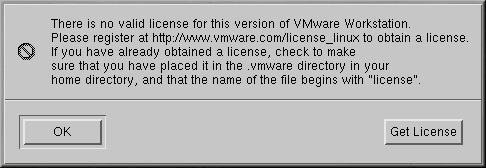
[OK]を押し、次のウィザードをキャンセルし、VMWAREを終了します。
ホームディレクトリに.vmwareディレクトリができますので、メールで送られてきたライセンスキーをコピーします。
$ cp license-_184799_00 .vmware次にもう一度VMwareを起動するのですが、ウィザードを実行する時のみ以下のように実行します。
$ LANGUAGE=c vmware &上記のようにいったん英語環境にしないと、ウィザードを正常に実行できません
●Run the Configuration Wizard を選択し、[Next]を押します。
●バーチャルマシンにインストールしたいOSを選択し[NEXT]を押します。VMwareのパフォーマンスが良くなるそうです。
●バーチャルマシンのディレクトリを設定します。ホームディレクトリの下で良いでしょう。
●どのディスクにインストールするか設定します。[New virtual disk]を選び、ファイルとしてバーチャルマシンを設定します
●ディスクのサイズを設定します。1000MBにしました。
●CD-ROM、FDドライブの設定をします。両方とも[enabled]にしました。自分のマシンの存在しない場合は[disabled]を選択します。
●ネットワーク設定は、[Bridged and host-only networking]を設定しました。
●最後に[DONE]を押し、ウィザードを終了します。
power onボタンを押すと、バーチャルマシンが起動します。
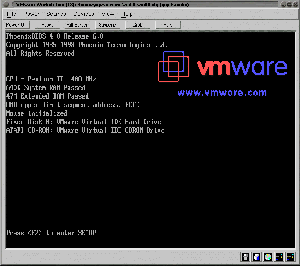
以後、VMWAREを起動するときは、vmware と入力します。LANGUAGE=Cは必要ありません。2回目以降に起動すると次の ダイアログが立ち上がります。
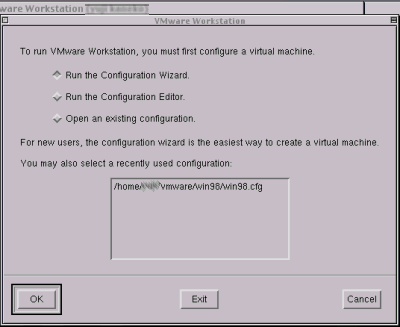
初回起動時に作成したコンフィグファイルを指定し、[OK]ボタンを押し、Power onするとバーチャルマシンが立ち上がります。
■まとめ
- ライセンスを登録する
- VMwareをインターネットからダウンロードする
- VMwareをインストールする
- perlスクリプトを実行する
- VMwareを起動する すぐ終了する
- 再びVMwareを起動する
- ウィザードを実行する
- power onする
ゲストOSをインストールする
さあ、いよいよOSをインストールします。私はWindows98をインストールしました。起動ディスクを使ってブートしてもよいし、CDROMからブートしてもよいです。いつものようにインストールしましょう。 ただし、SCSI接続のCDROMからのインストールに関してはわかりません。出来ると思いますが...
Windows98をインストールして起動する時のみ、注意しなくてはならないことが1つあります。 WindowsNT、Windows2000をインストールする時には問題ありません。
バーチャルマシンのCドライブのルートにconfig.sysというファイルがあるのですが、このファイルのEMM386.EXE のある行をコメントアウトしなくてはいけません。
config.sys
|
device=C:\WINDOWS\himem.sys REM device=C:\WINDOWS\EMM386.EXE RAM devicehigh=C:\WINDOWS\biling.sys devicehigh=C:\WINDOWS\jfont.sys /p=C:\WINDOWS devicehigh=C:\WINDOWS\jdisp.sys devicehigh=C:\WINDOWS\jkeyb.sys /106 C:\WINDOWS\jkeybrd.sys devicehigh=C:\WINDOWS\kkcfunc.sys devicehigh=C:\WINDOWS\COMMAND\ansi.sys |
赤い行の先頭にREMをつけることによりコメントアウトする必要があります
config.sysのこの行をコメントアウトしてもいいのですが、私はDOSモードは使わないので、config.sysファイルそのものを config.orgとリネームしました。
- 数回の再起動を含み、インストールが終ったら、起動中に[F8]キーを押し、メニューを出します。
- 6. Safe mode command prompt onlyを選択し、コマンドプロンプトを出します。
- rename config.sys config.orgなどとリネームするか、edit config.sysなどとして、コメントアウトします。 コメントアウトするには、REMを付けます。
- 再起動します。
VMware tools をインストールする
toolsをインストールするのは簡単です。- Windows98を起動します。
- VMwareのメニューから、[Settings]-[VMware Tools Install]を選択します。
- エクスプローラでAドライブを開くと VMware tools.exeがありますので、ダブルクリックしてインストールします。 toolsをインストールすることにより、SVGA、XGAなど高解像度の画面を表示することができ、ディスプレイの 描画速度が大幅に向上します。
使用した感想
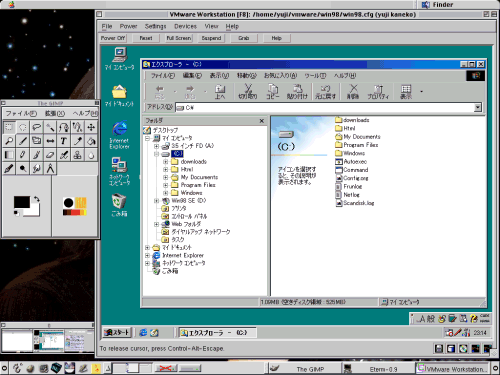
解像度800×600ドットで表示しています。
○描画速度
少し遅いですが、十分に使えます。toolsを入れないとVGAでしか表示できませんでした。いまは、16ビットカラーです。
○ネットワーク
ネットワークも問題なく使えています。Linux BoxをゲートウェイとしてIPマスカレードによるインターネットアクセスもできています。
○SCSI接続のスキャナが使えません
私は、フラットベット、フィルムの2つのスキャナを持っていますが、これは残念。 フラットベットはLinuxで動作するので問題ありませんが、フィルムスキャナはLinuxで使おうとすると、 色深度がないので性能をフルに発揮させられません。今のところWindowsを使うしかありません。
[HOME]
since 2001.4.22 